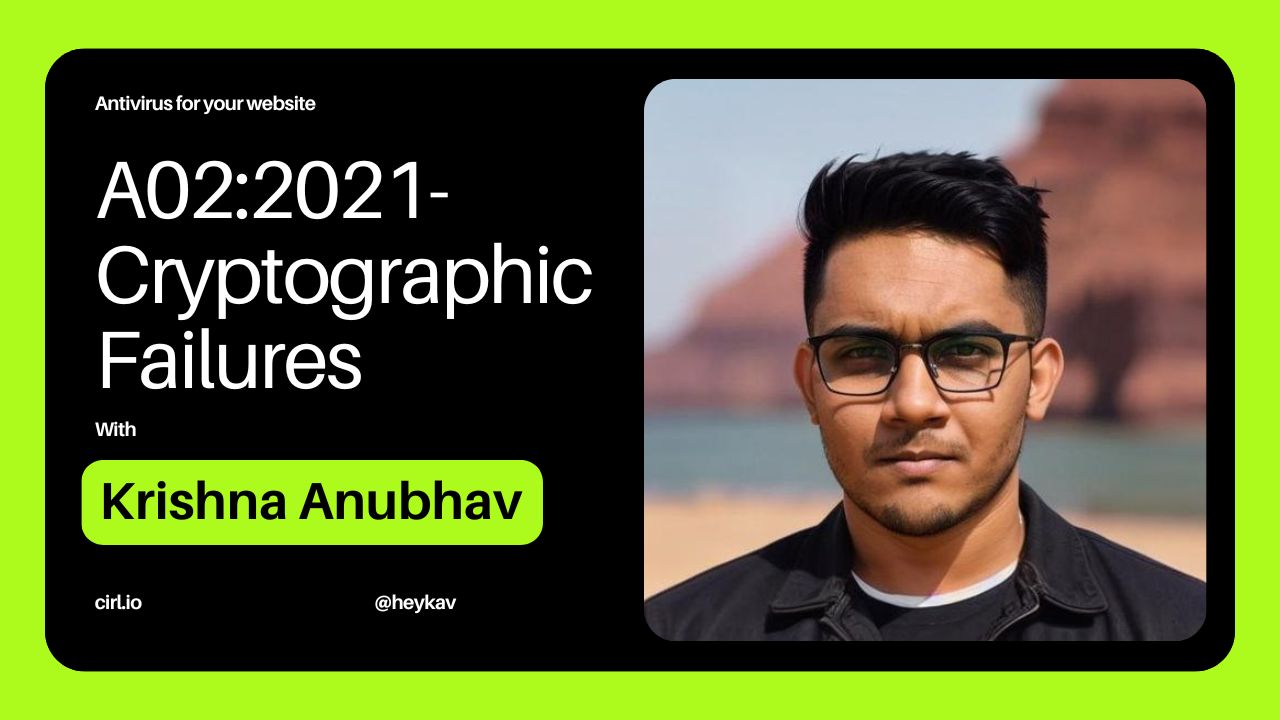This chapter provides an in-depth look at Cirl, a robust web security platform, often likened to an antivirus for WordPress sites. You’ll learn about the philosophy behind Cirl, its core features, and how it stands out in the landscape of web security solutions.
What is the Philosophy Behind Cirl?
Cirl was created with the vision of democratizing website security by making it accessible and manageable for website owners of all skill levels. The goal is to offer comprehensive security that’s both powerful and user-friendly.
Core Features of Cirl:
- Malware Detection: Automated scans to detect and identify malware in real-time.
- Threat Removal: Tools and protocols to remove any detected threats from your site efficiently.
- Preventative Measures: Features designed to prevent threats before they can impact your site.
- Security Reporting: In-depth reports and analytics that provide insight into your website’s security health.
How Does Cirl Protects Your WordPress Site?
Cirl safeguards WordPress sites through a blend of automated and proactive measures. It continuously scans for potential threats, ensuring that your site is protected against the latest known vulnerabilities.
What Are The Unique Advantages of Cirl?
- Ease of Use: A straightforward interface that simplifies complex security tasks.
- WordPress Focus: Tailored security features specifically for WordPress site architecture.
- Real-Time Updates: Immediate application of security patches and updates as threats are discovered.
- Community-Driven: Regular improvements based on user feedback and security trends.
Comparing Cirl to Other Security Solutions:
Cirl differentiates itself by offering a plug-and-play solution that requires minimal configuration, making it ideal for non-technical users. Unlike some other security services that may require extensive setup or security knowledge, Cirl automates most of the security processes, allowing site owners to focus on their content and business.
Setting Up for Success with Cirl:
To make the most of Cirl’s capabilities, it’s essential to understand the scope of its functionality and how it can be tailored to fit the needs of your website. Upcoming chapters will guide you through the setup process, feature utilization, and best practices for maintaining optimal site security.
Here you can see a video that visually explains how Cirl interacts with a WordPress site and how the main features are accessed within the Cirl dashboard.
How can I maximize security with Cirl?
- Regular Monitoring: Enable all monitoring features and review security alerts daily.
- Stay Updated: Keep both Cirl and your WordPress installation updated to the latest versions.
- Customize Settings: Tailor Cirl’s settings to match the specific security needs of your site.
Conclusion
With a clear understanding of what Cirl is and the security it offers, you’re now ready to delve into the practical aspects of setting up and using the platform. The next chapter will walk you through the installation process, setting the foundation for a secure online presence.