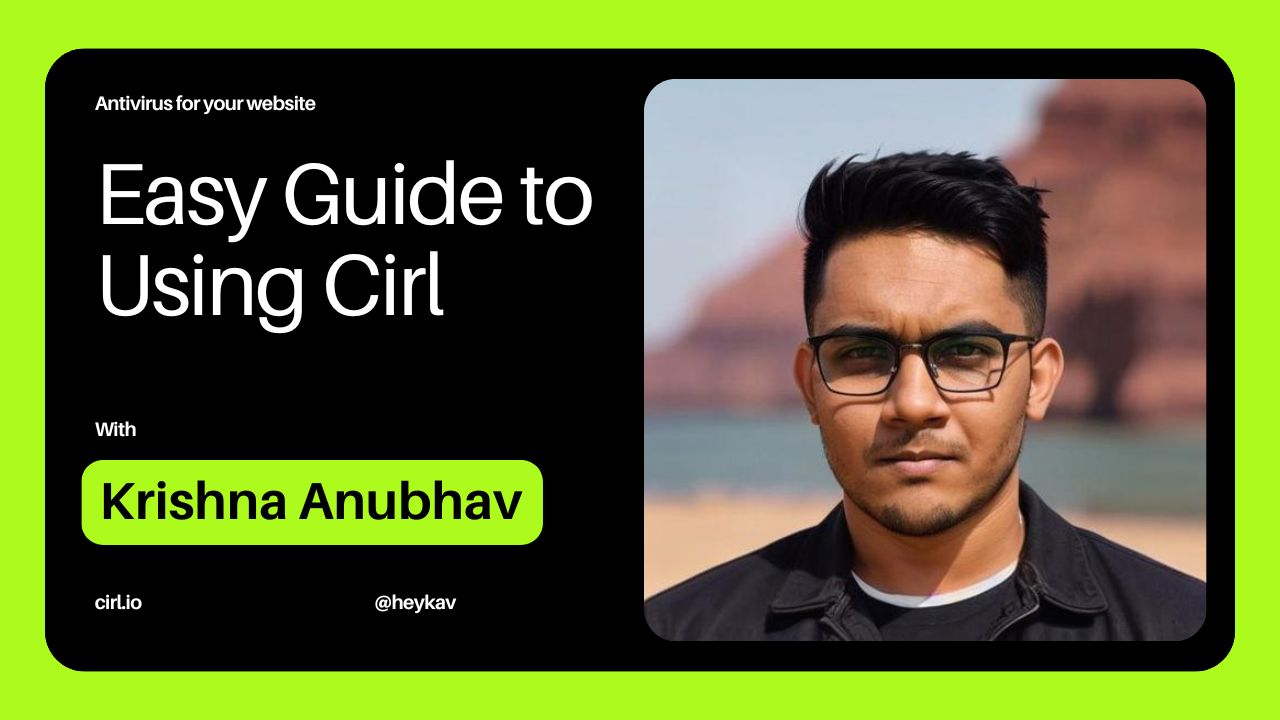
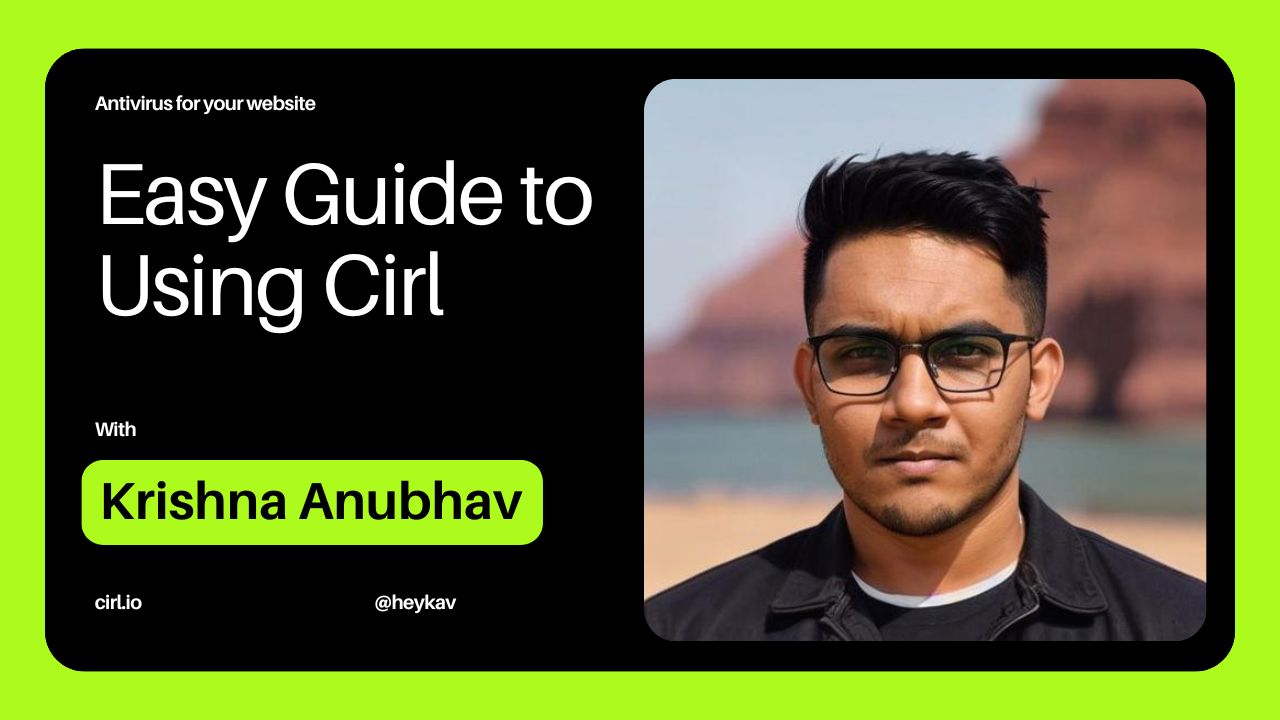
🍪 This website uses cookies to improve your web experience.
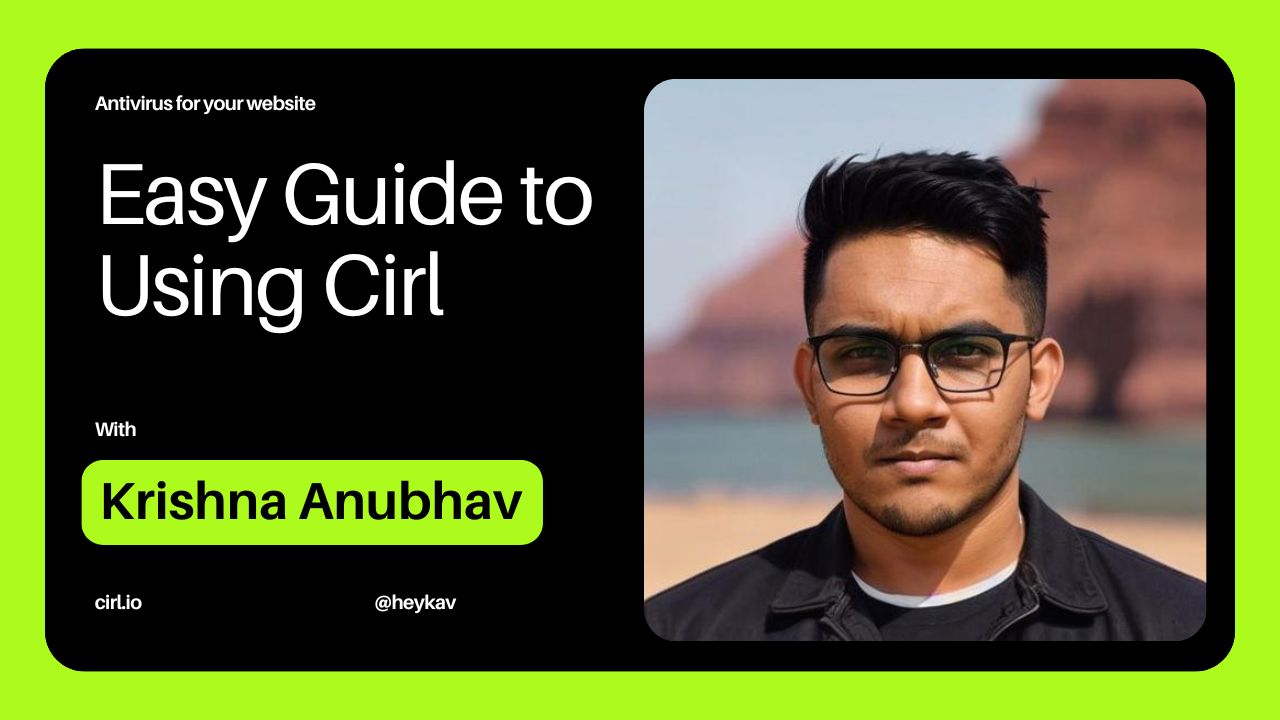
Welcome to Cirl, your go-to web security platform, designed to offer robust protection for your website with minimal fuss. Founded by Krishna Anubhav, Cirl stands for Cyber Intelligence Reporting Layer and functions seamlessly as an antivirus for your WordPress site.
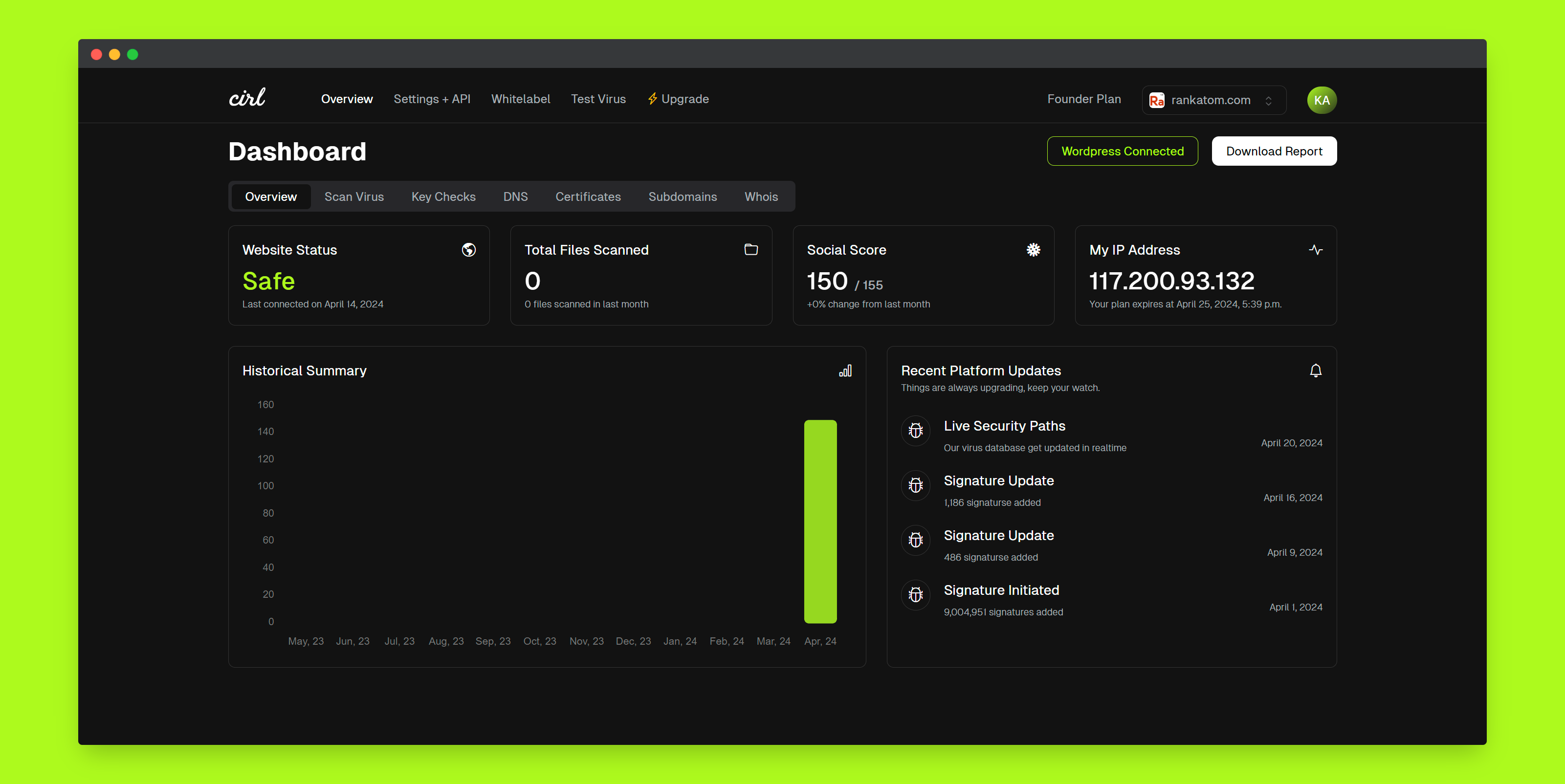
1. Initiating Protection: Start by connecting a domain; in this guide, we’ll reconnect Rankatom as an example. The process is as simple as confirming the domain you wish to protect.
2. Confirmation and Connection: After connecting your domain, Cirl will begin to collate and analyze your website data.
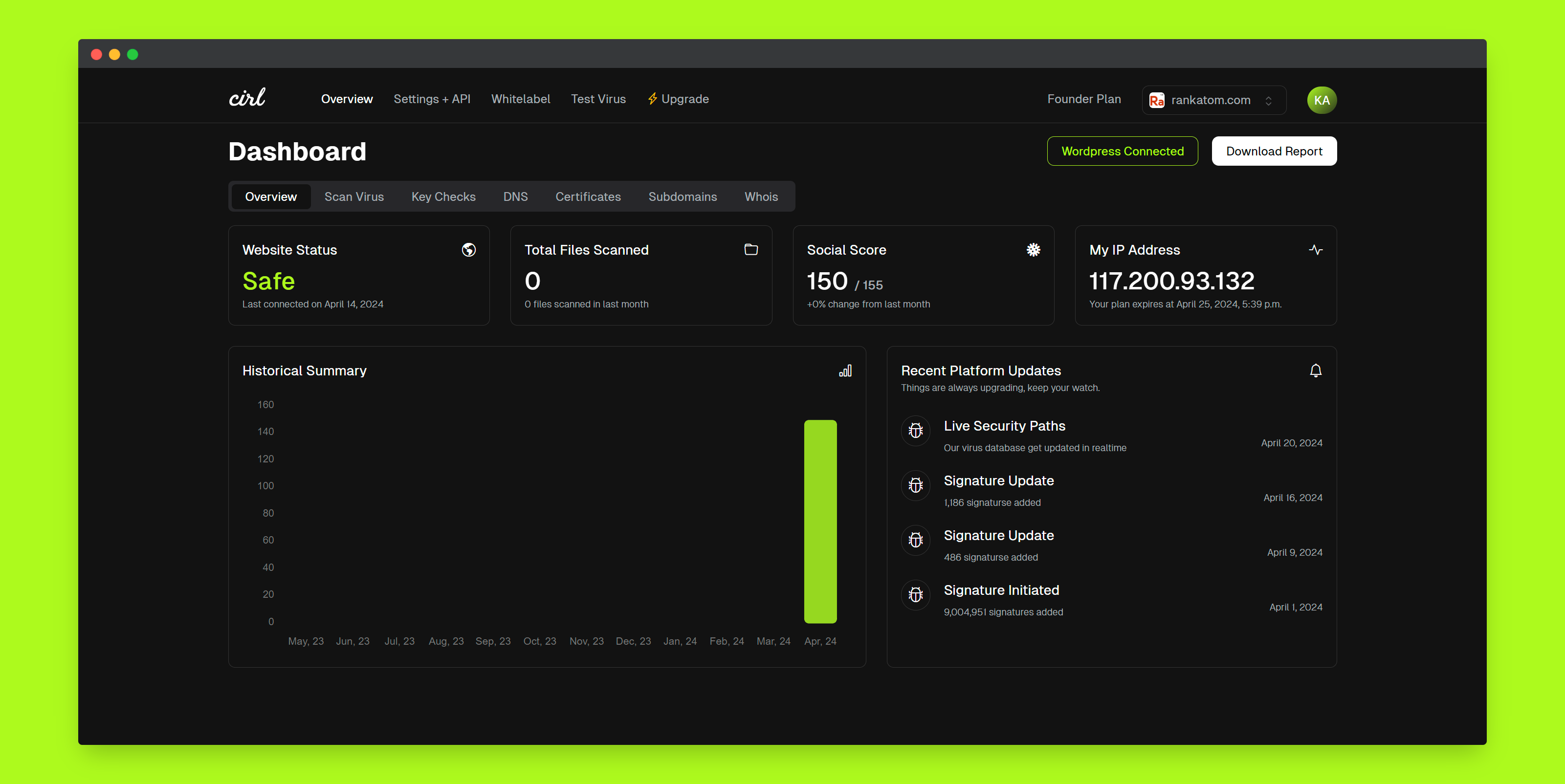
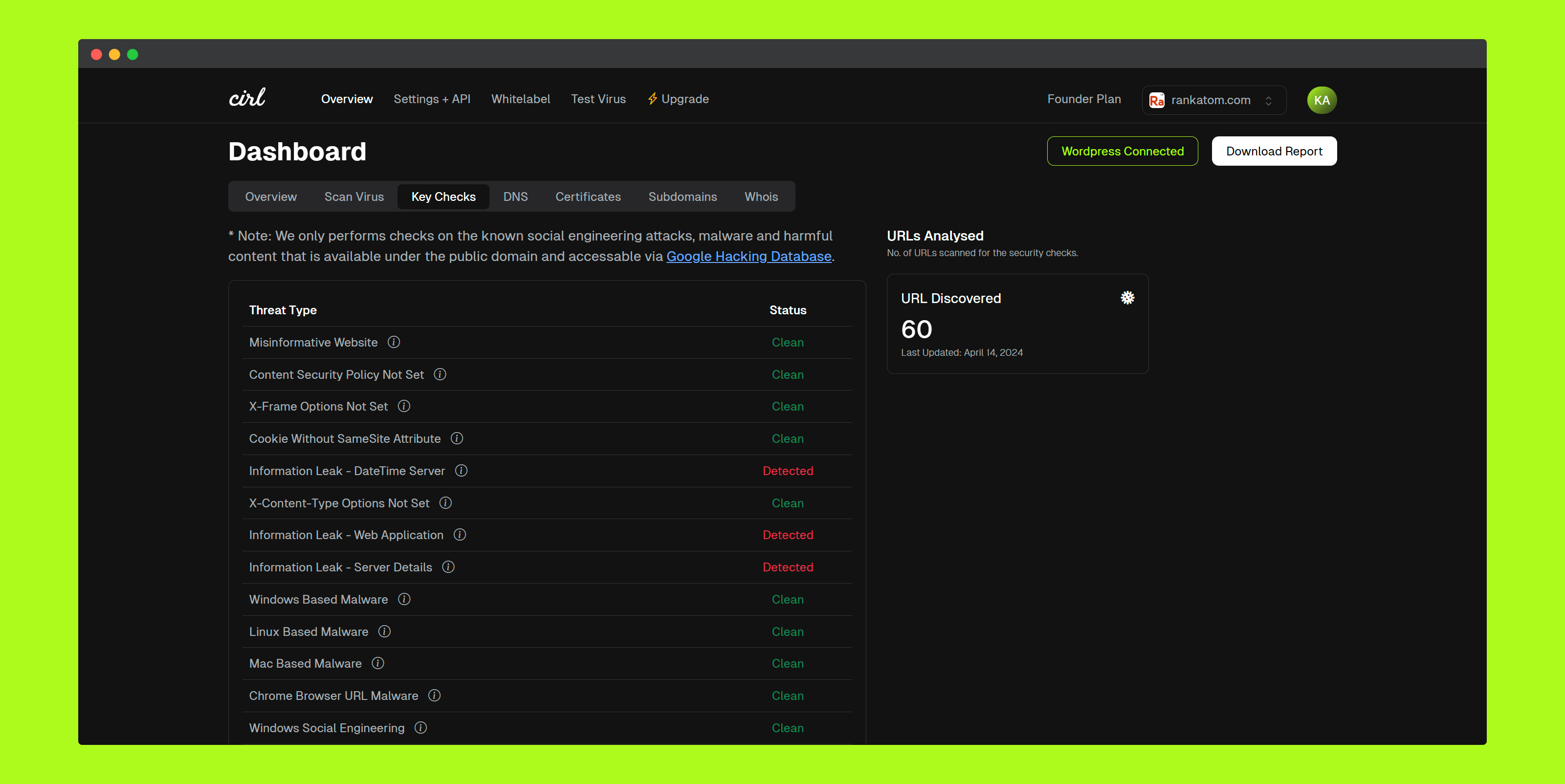
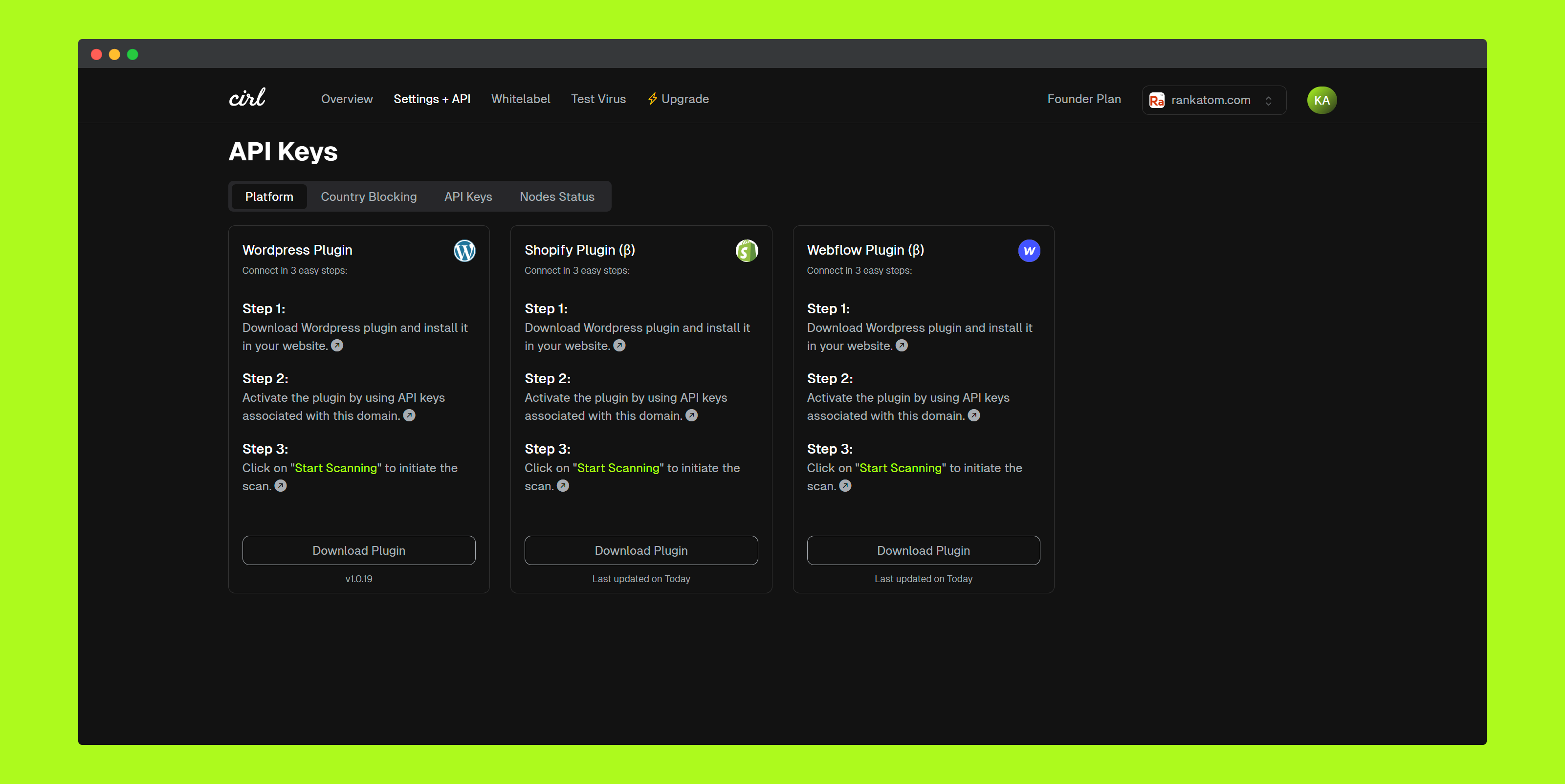
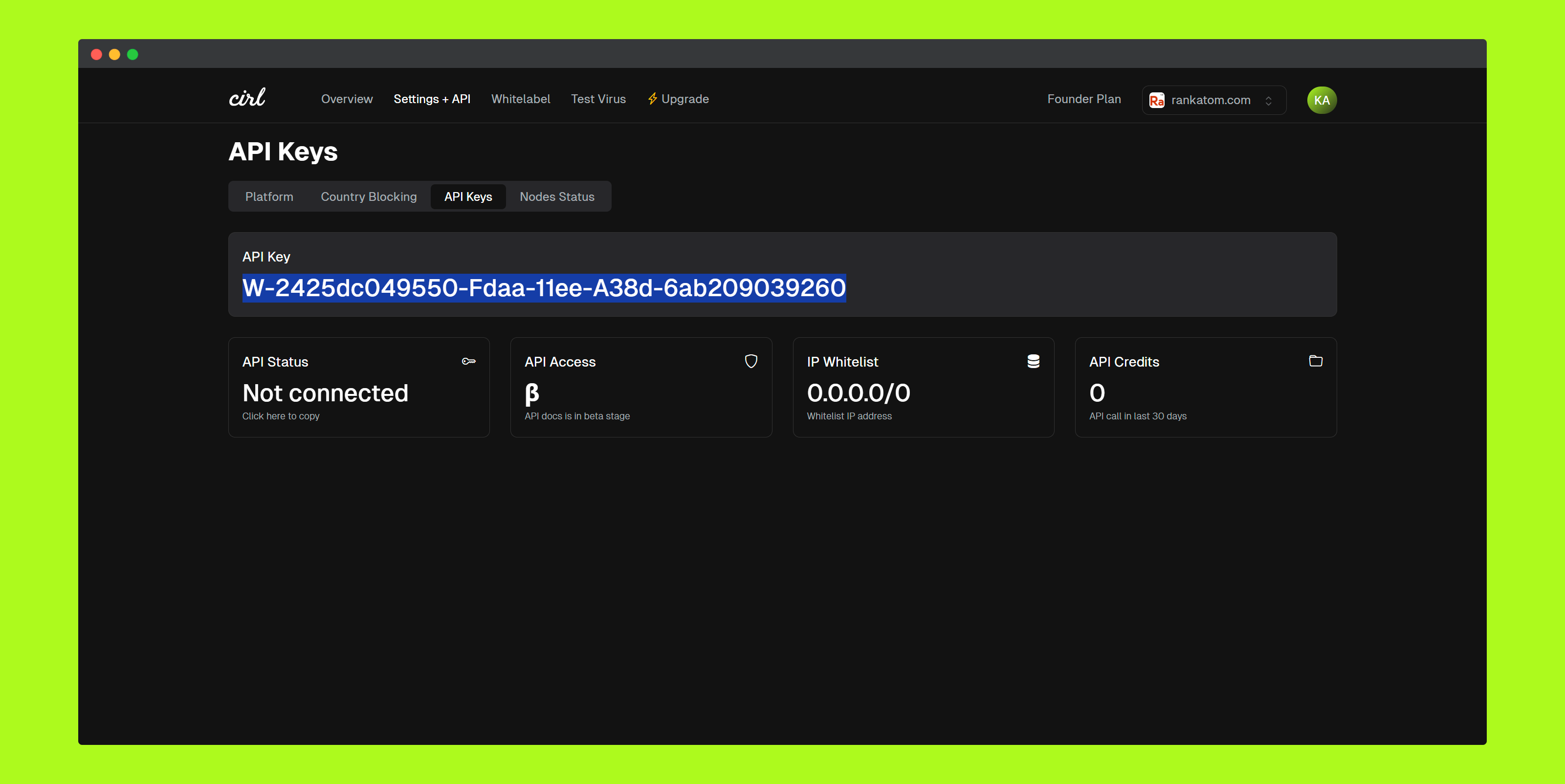

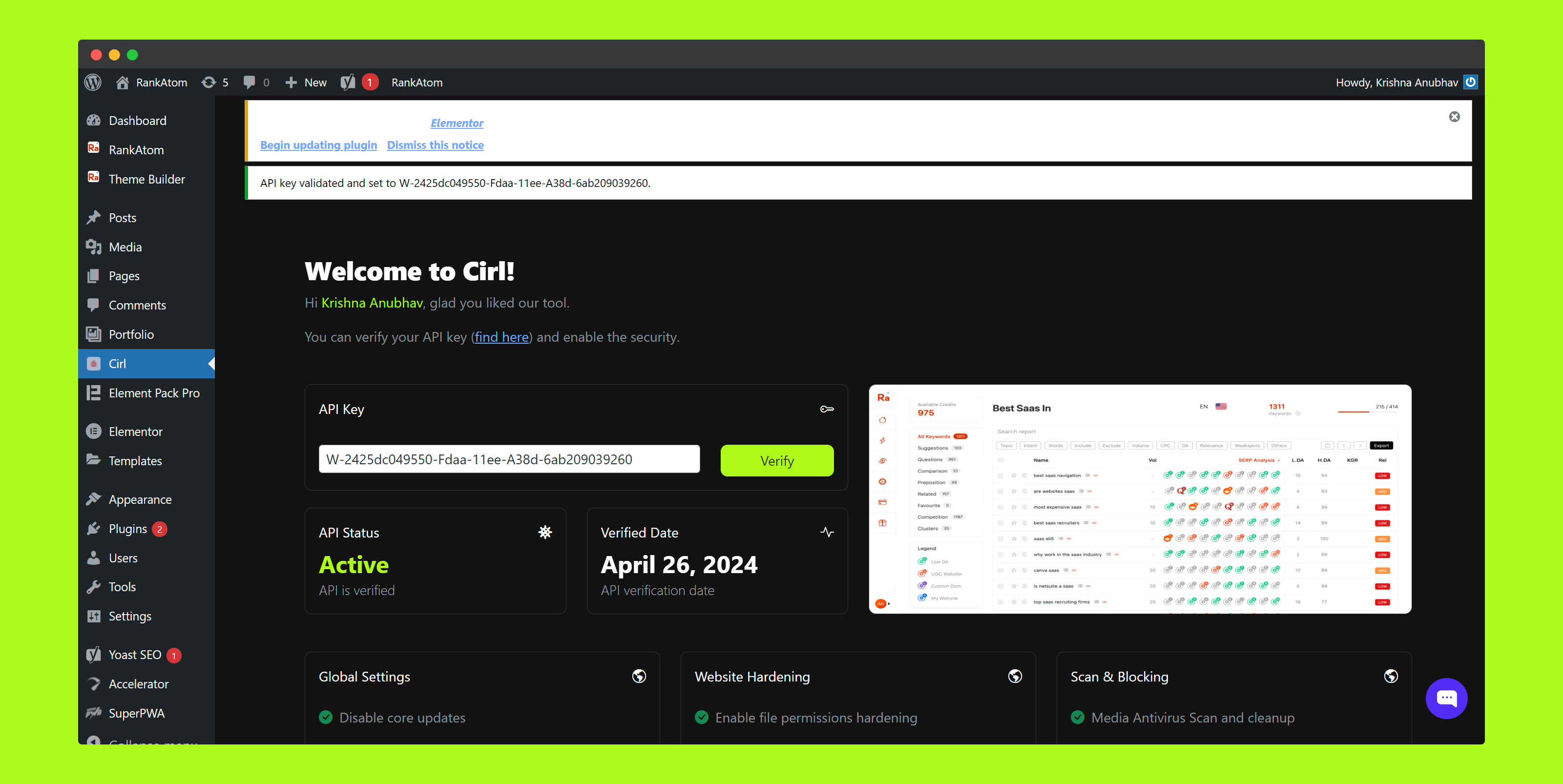
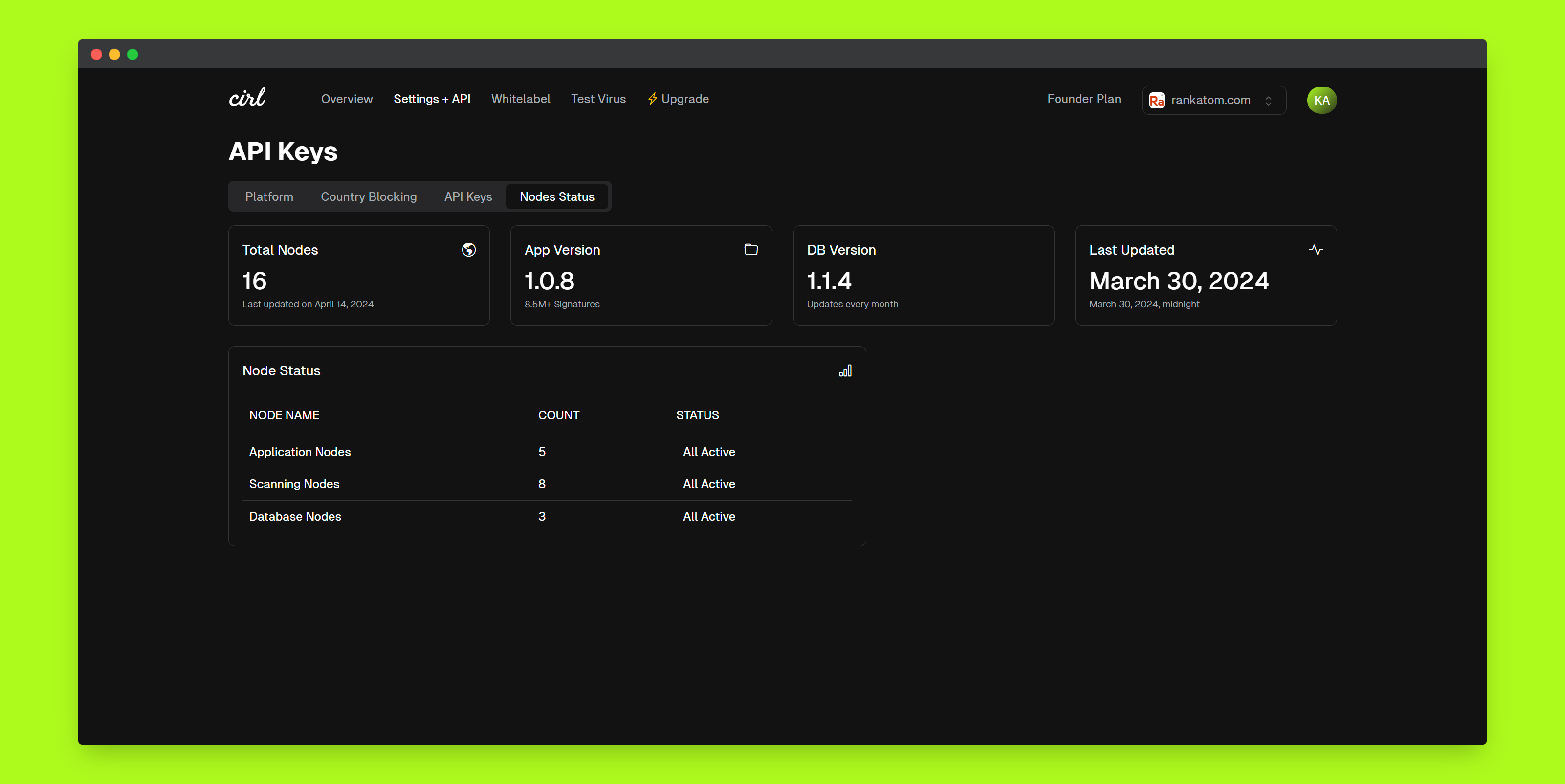
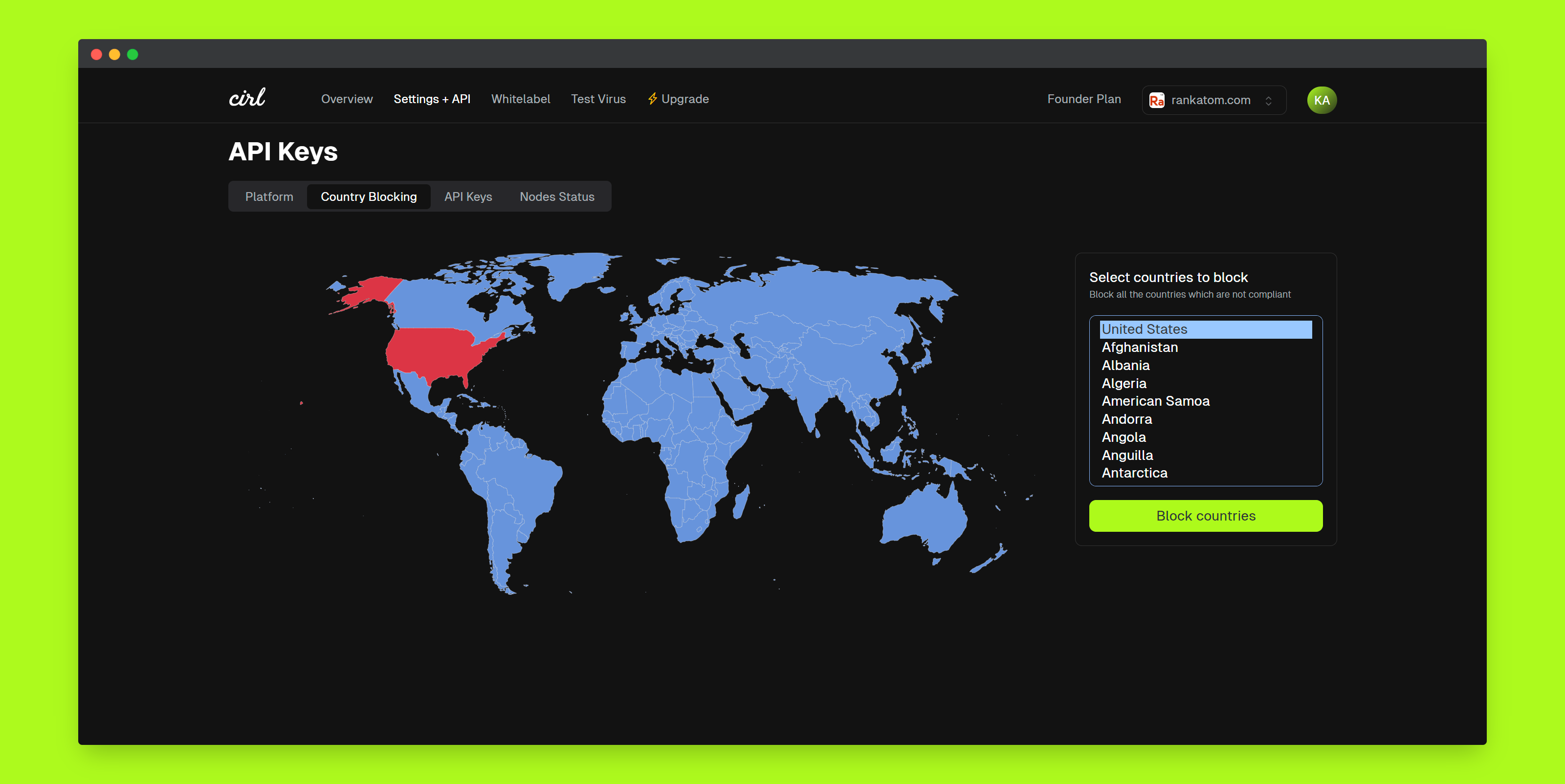
Adding {{itemName}} to cart
Added {{itemName}} to cart